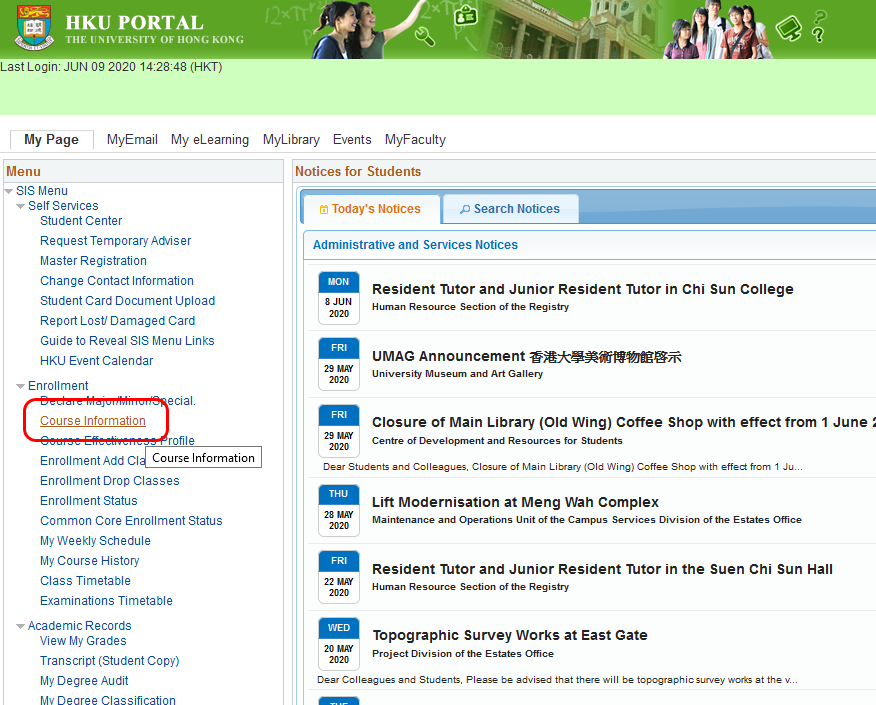How to Use SIS
If you are new to HKU, please take a look at the Student’s Guide to the SIS for you to become familiar with the system. You may also refer to some reference materials and FAQ on SIS.
How to Enroll and Add/drop Courses
Students should do their course selection (in August) and course add/drop (at the start of semester) through SIS.
You may refer to the quick guide for detailed procedures. You may also take a look at the common enquiries on using SIS for course enrollment if you encounter any technical difficulties.
If you have further enquiry concerning SIS, please contact ITS Service Desk.
How to Check Course Information
You can visit the “Course Information” section in SIS for learning more about your interested courses, such as assessment methods and other important information.
The navigation is: HKU Portal -> My Page -> SIS Menu -> Enrollment -> Course Information
How to Check Enrollment Statistics
ITS provides real-time enrollment statistics to Common Core course and Core University English course only.
How to Find Classrooms
Know the meaning of the abbreviations of the classrooms to help you find their location.
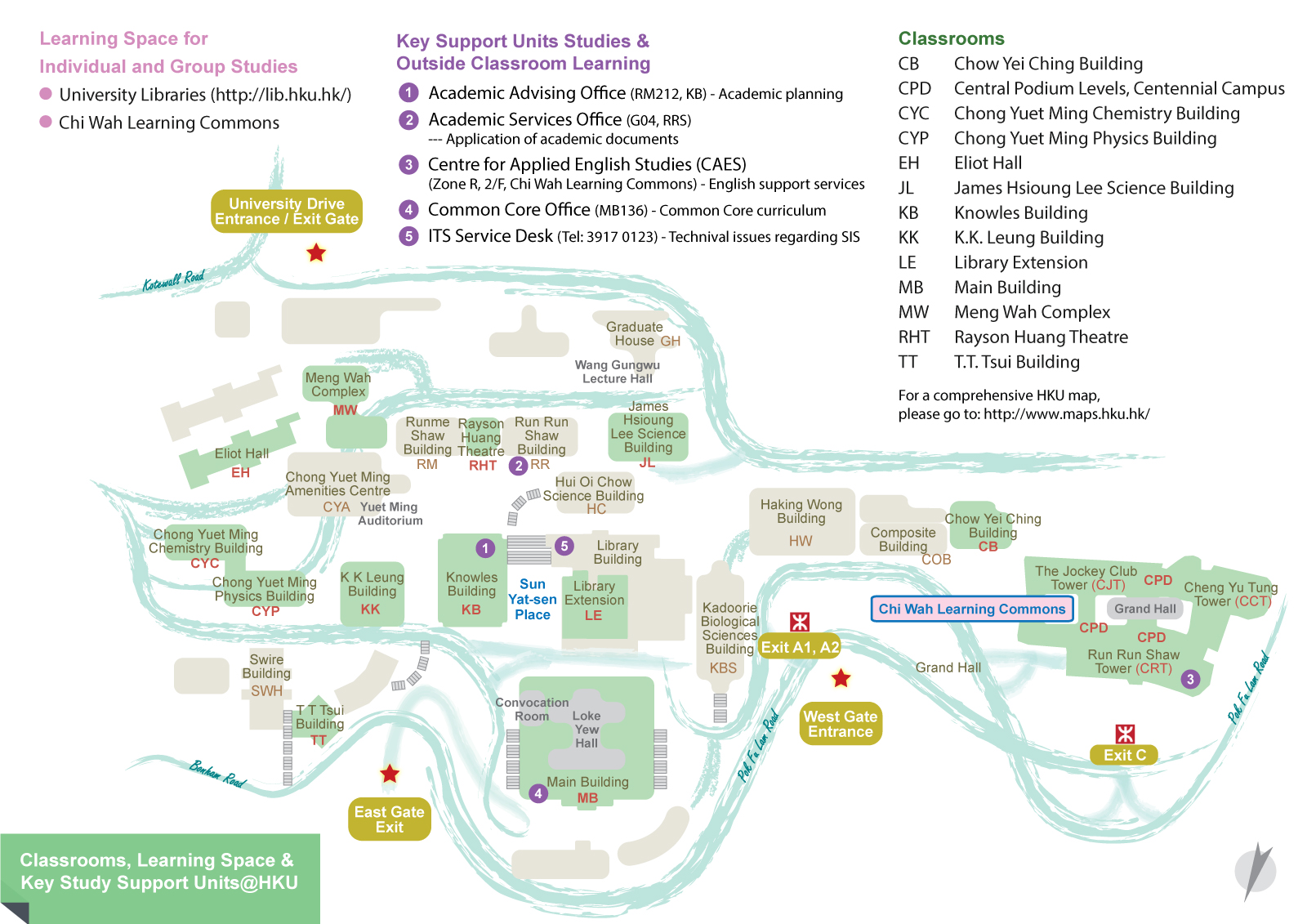
If you are not able to view the about image, please click here
Classrooms
CB Chow Yei Ching Building CPD Central Podium Levels, Centennial Campus CYC Chong Yuet Ming Chemistry Building CYP Chong Yuet Ming Physics Building EH Eliot Hall JL James Hsioung Lee Science Building KB Knowles Building KK K.K. Leung Building LE Library Extension MB Main Building MW Meng Wah Complex RHT Rayson Huang Theatre TT T.T. Tsui Building
For a comprehensive HKU map, please go to: http://www.maps.hku.hk/